Visual studio
La séquence animée suivante nous montre comment réaliser un petit programme en mode console.
Pour cet exemple, nous allons récupérer les valeurs de l'énumération qui contient les couleurs possibles pour la console, et les parcourir en affichant à chaque fois une ligne en couleur comprenant le célèbre "Hello world" suivi du nom de la couleur.
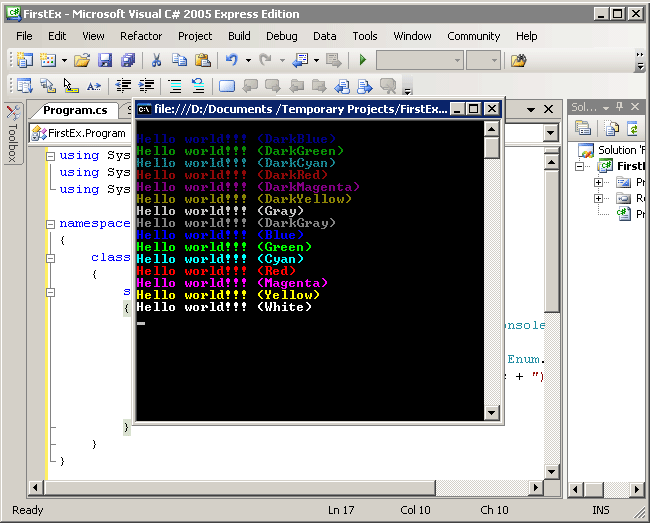
Pour info, voici le code utilisé :
Code c# (Enum-Colors) (18 lignes)
English translation
You have asked to visit this site in English. For now, only the interface is translated, but not all the content yet.If you want to help me in translations, your contribution is welcome. All you need to do is register on the site, and send me a message asking me to add you to the group of translators, which will give you the opportunity to translate the pages you want. A link at the bottom of each translated page indicates that you are the translator, and has a link to your profile.
Thank you in advance.
Document created the 22/09/2006, last modified the 26/10/2018
Source of the printed document:https://www.gaudry.be/en/csharp-visual.html
The infobrol is a personal site whose content is my sole responsibility. The text is available under CreativeCommons license (BY-NC-SA). More info on the terms of use and the author.


